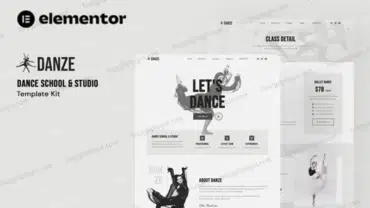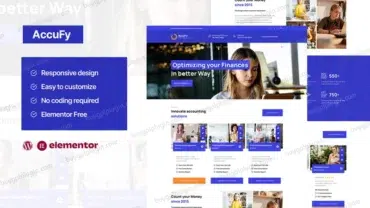Brandmode is a modern and clean Elementor Pro Template Kit for creating professional and fully functional WordPress-based websites with a focus on branding and marketing. Brandmode is fully responsive and retina-ready and comes with several features to offer, such as templates that will be the perfect starting point for Digital Strategy, Brand Awareness, Analytics and Reporting, Content Marketing, and any Unique Digital Advertising.
This template kit includes 20+ carefully crafted templates so you can build your professional website using easy visual drag and drop.
Required Plugins:
- Elementor
- Elementor Pro
- ElementsKit Lite
How to Use Template Kits:⤍ Go to Plugins > Add New in WordPress.⤍ Install and Activate the "Template Kit Import" plugin.⤍ Download the installer file in zip format. Do not unzip.⤍ Go to Tools > Template Kit and click the Upload Template Kit button.⤍ Before importing a template, ensure the Install Requirements button is clicked to activate required plugins.⤍ For best results, do not import more than one template at a time.⤍ Go to Pages and create a new page and click Edit with Elementor.⤍ Click the gear icon at lower-left of the builder to view page settings and choose Elementor Full Width and hide page title.⤍ Click the gray folder icon to access My Templates tab and then Import the page you'd like to customize.